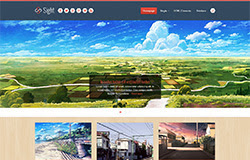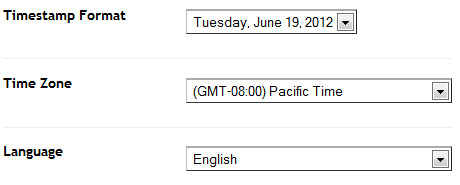Landscape photography is something I feel more comfortable doing. The mountains don’t move. Okay, maybe they do, but at least it’s really slow. They don’t talk back either. They are calm and huge and fun to take photos of! However, there are several things you need to consider when taking landscape shots. As always, you need to think about the composition of your photo. Like we learned in week 5, you need to eliminate distractions, apply the rule of thirds, keep an eye on the horizon and try a new perspective from time to time. So, how can we do that when shooting landscapes?
The rule of thirds is easy; just make sure you are lining up a tree or a mountain or the sky in one of those quadrants, like we practiced. You can also use a natural line to create the rule as well as drawing the eye into what you want the viewer to focus on.
Trying a new perspective can be fun. Look at things from above or below in order to take a photo that everyone else has not already taken. Can you get a birds-eye view of something, instead of taking the shot from ground level?
For those of you with a point and shoot, use the landscape mode, which is the little mountain icon, to shoot your photo. This will cause the camera to have an increase f/stop (remember that from
week one?) which will cause the whole photo to be in focus. If you have a lower f/stop, only certain parts (foreground / background) will be in focus and with a landscape photo, you want the entire thing to be crystal clear. Remember, Ansel Adams shot photos at an f/64! If you are not using a point and shoot, remember, the higher the f/stop, the less light is being let in, so you may need to slow down your shutter speed or bump up your ISO if there is insufficient natural light.
Here’s the question we want to consider this week:
What does your view of the world look like?
The assignment was to share your view of the wide, wide world. We were reminded to select an f/stop around f/22, compose our photo with the entire scene in mind, and apply any of the following 10 tips:
1. Use a wide angle lens (if you have one)
2. Find a bird's eye view
3. Locate a focal point
4. Consider composition
5. Pay attention to the time of day
6. Play with shadows, silhouettes, and reflections
7. Use lines to lead the eye
8. Consider a city scene
9. Take a panoramic photo
10. Capture a nighttime scene
As you can see, in the first photo, I achieved a bird’s eye view of this landscape by climbing up to the top of another mountain. Maybe hiking is not your cup of tea; that’s okay. You can take the elevator to the top of the Empire State building and get the same result.
In this photo, you can see that the focal point is that mountain top, which I was trying to get to!
In this photo, I used the line of the river to draw your eye. I also tried to apply the rule of thirds, but I may have wanted to raise my camera just a bit in order to have a little more sky in the photo.
In this, the lines of the beach and the lines of the sun are good, although I should have maybe stood a little closer to the water to make more of an angle, rather than the flat line of the ocean.
This photo used the city as the landscape instead of using natural elements.
This photo shows you what a difference the time of day makes. In the earlier morning, the sun is not up enough, so the light is kind of grey, instead of being warmer. The colors of the trees and water are more pronounced when the sunlight is on them. The contrast of the blue sky instead of the washed out grey one makes for a more interesting photo.
What I learned: Take your time. Like I said before, the mountains are not moving very fast. You can afford to think about your shot and compose it right. Try standing in a few different places to get a better angle. Consider the time of day. As you saw in the last photo set, it makes a big difference. Go to the same place several times; you may be surprised at the differences each time.
Don’t forget to link up with Kate and to join us next week when we will be looking at Our Daily Environments. We only have two weeks left, but you can still join in the fun at any time!
Do you like taking landscape photos? Do you prefer city-scapes or natural landscapes?